Info-Explorer Writeback
Turn your BI analysis tool into an affordable, fully integrated analysis & budgeting solution

"With the Writeback edition, our virtual team can collaborate efficiently to create granular budgets"
All the benefits of Info-Explorer Standard...plus Writeback & Budgeting
- Analyze business performance or prepare detailed budgets and forecasts, using the same tool
- Budget with greater insight & detail, combining both actual and budget data
- The familiarity of a spreadsheet-type layout, but without the limitations of spreadsheets
- Collaborative budgeting: distribute spreadsheets to gather data, then write the results back to your database
Info-Explorer Writeback Features
Includes all Standard Edition Features
- Create your own cubes, or modify the Sample Cube queries.
- Slice & dice analysis
- Drill through to compatible source systems
- Export cube data to Microsoft Excel®, CSV or HTML
- Create traffic lights, charts, dashboards etc.
- See the Edition Overview for more features
Writeback Function
- Save cube data back to your source database.
- Ideally suited to managing budgets and forecasts.
Integrated Budgeting
- Budget bottom-up or top-down.
- Update budget data through Analysis Interface
- Insert a budget total and let Info-Explorer populate the build-up
- Maintain multiple budget versions
- Supports multiple spread methods
Budgeting:
Scenario Example (Sage 300)
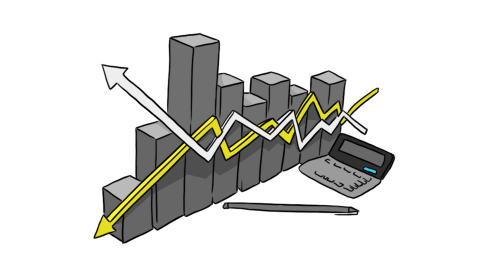
- Use the Optional Tables Spreadsheet Add-in to build a detailed bottom-up budget at the level you need (e.g. Customer & Item rather than just GL level). Store it in an Optional Table 'Infoset' within the Sage 300 database.
- Pull both the Optional Tables budget data and Sage 300 actual sales data into an Info-Explorer cube. Perform slice and dice analysis.
- Within the cube, make a top-down budget adjustment, using a spread formula to apply the change to Customer and Item budgets.
- Use Info-Explorer’s write-back feature to update both the Sage 300 GL budget and the Optional Tables detailed budget fields.
Minimum
Requirements
- Info-Explorer requires Microsoft.NET Framework 4 and a supported version of Windows.
- Info-Explorer is licensed per PC.
- Sage 300: Users do not need to be logged into Sage 300 or need LanPaks unless they drill through to Sage 300 data-entry screens from the cube.
- Optional Tables (for Sage 300) is sold and licenced separately to Info-Explorer (as part of Orchid's Information Manager suite).
International Contacts
Please contact us directly if your business is in the UK, Europe or other regions not listed here.